 Deutsch
DeutschCreate a lesson
Structuring of the studying contents
Structure your studying contents in subjects and lessons. Every lesson includes cards with the studying contents. Every card contains a question and the accompanying answer.
At the installation you copied the folder TeachingMachine to your mobile telephone which includes the folder Content. Give the folder the name of a subject, every text file in the folder corresponds to a lesson about that subject.
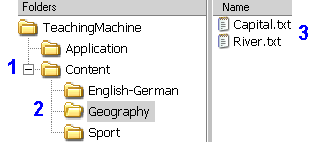
The folder Content (1) contains the studying contents.
The studying contents in the illustration has three subjects (2).
The subject Geography contains two lessons (3) Capital and River
Syntax of a text file from a lesson
Information
The first two lines of the text file should contain the following information:
- Character coding
Coding of the text (charset)
Note: Your mobile telephone must support this coding, otherwise the questions&answers aren't correctly displayed. - Query direction
If you can use the answers in a lesson also as questions, e.g. vocabulary,
then you use the keyword: bidirectional=yes
Example
and every answer in the lesson can be used also as a question.
For this you enter in the first two lines:
charset=ISO-8859-1
bidirectional=yes Questions&Answers
You write your questions&answers or vocabulary in the following lines. You can choose between a single-line or multi-line notation in case of every question&answer.
Single-Line
In every line there is a question and the belonging answer. Question and answer get separated by the character |.
Example
Question1 | Answer1
Question2 | Answer2
Multi-Line
If your mobile telephone cannot represent a question or answer in one line, then the text will be wrapped to the next line automatically.
However, you can indicate a word wrap also manual. For this indicate the question or the answer in brackets [ ]. The brackets [ and ] must be the first character in a new line.
Answer in two lines
Question
[Answer line 1
Answer line 2
] Question in two lines and answer with an additional blank line
[Question line 1
Question line 2
]
[Answer line 1
Answer line 3
] My mobile telephone is my TeachingMachine
After you have created the studying contents of a lesson in a text file, you copy this lesson to your mobile in the fitting subject folder with the
path TeachingMachine/Content. Start the ![]() MM3-TeachingMachine
and learn the lesson on your mobile telephone, e.q. as your vocabulary trainer.
MM3-TeachingMachine
and learn the lesson on your mobile telephone, e.q. as your vocabulary trainer.
© MM3Tools, 8-Jan-2015 TeachingMachine@MM3Tools.com Imprint Privacy Policy Legal